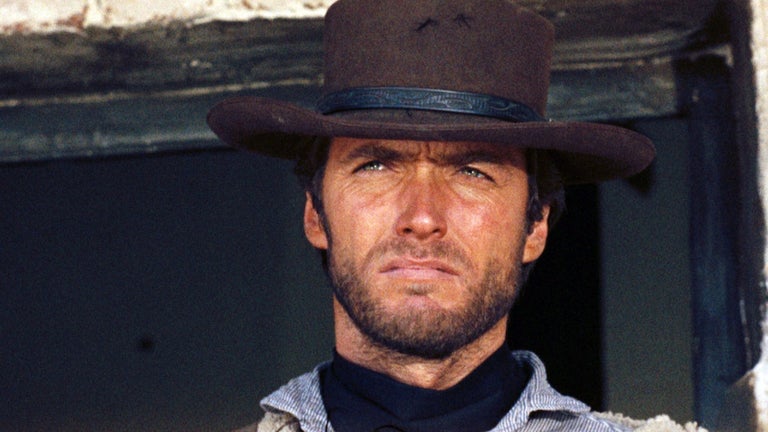Pocket-sized advanced photo editor
photopea is a free-to-use photo editor from developer MerDroid. This advanced image-editing software works with a wide range of image formats including but not limited to PSD, AI, XD, sketch, PDF, XCF, and RAW. It’s a great alternative to other graphic and design software such as Adobe Photoshop Touch for advanced users and PicsArt Photo Editor for casual users.
Top Recommended Alternative
photopea is a feature-rich mobile app that provides users with advanced tools to help them manipulate all kinds of images and create ones from scratch. It’s perfect for graphic designers who need to work on projects on the go.
Portable yet feature-rich
With photopea, you can easily import files. It supports importing from your local storage, PeaDrive, Dropbox, OneDrive, and Google Drive. On the home screen, you can create a new project, open a project from your device, or start with a PSD template. It offers hundreds of PSD templates that you can either clone or edit. There are templates on various topics such as social media and prints.
This image editing software is a mobile app that has around 60 editing tools. These tools range from basic tools such as crop and brush to more advanced tools such as layers and content-aware move. Moreover, this program supports plenty of common image formats such as SVG, ICO, WebP, EMF, DXF, PSD, PSB, BMP, DCS 1.0 and 2.0, GIF, JPEG, PDF, RAW, PNG, SCT, TGA, and TIFF.
The learning curve of this graphics design tool is a bit steep, considering that its interface is modeled after Adobe Photoshop, which can be challenging to use for beginners. One major downside to this app is its performance. It can be a bit slow since it packs many tools in a mobile format. Lastly, the app doesn’t have a lot of 3D tools that are available in other image editors.
What’s new?
The app’s most recent update opens a whole new world of colors, particularly 16-bit and 32-bit ones. Introducing advanced color depth, the update allows users to unlock up to 281,474,976,710,656 various colors, with hex codes between #000000 and #ffffff. With this new integration, users can now access and create 16-bit and 32-bit PSD files. Meanwhile, 16-bit PNG and TIFF files can now be opened without a hitch as well. Finally, users can turn RAW images into 16-bit documents using the app.
Is it worth using?
In a nutshell, photopea is a mobile version of the widely used Adobe Photoshop. It has a robust feature set, and despite being a bit slow, it’s still a reliable image editing software. It has many PSD templates that many users will appreciate. Still, many apps offer the same features, so it’s advisable to try out different ones to know which suits you best.
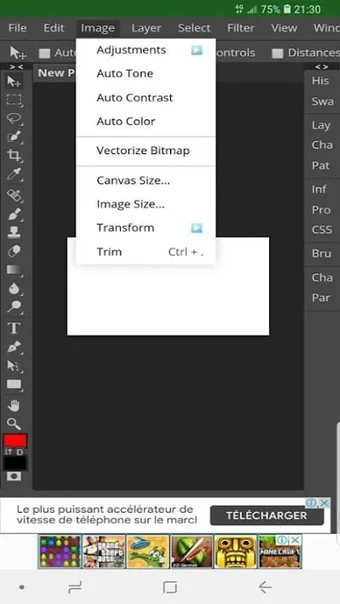.webp)
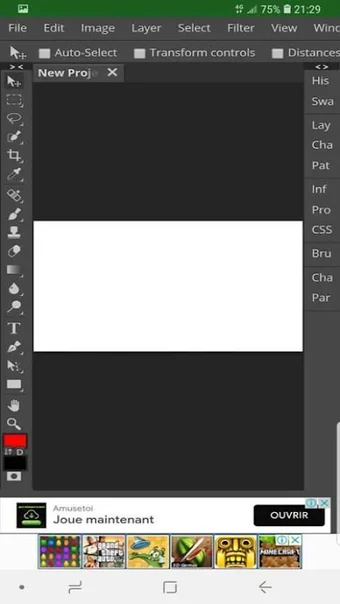.webp)
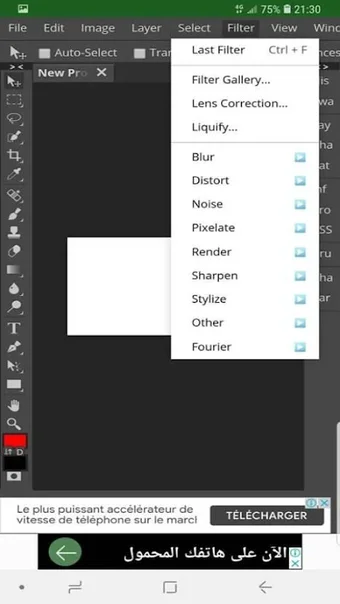.webp)
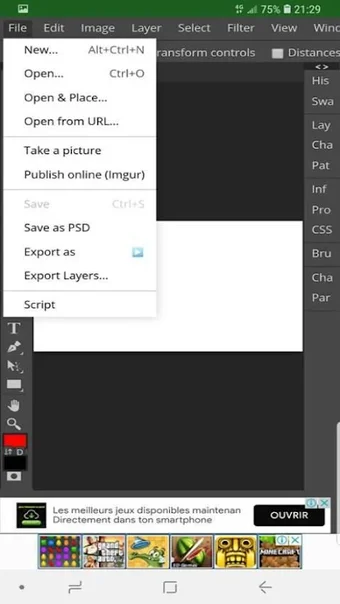.webp)
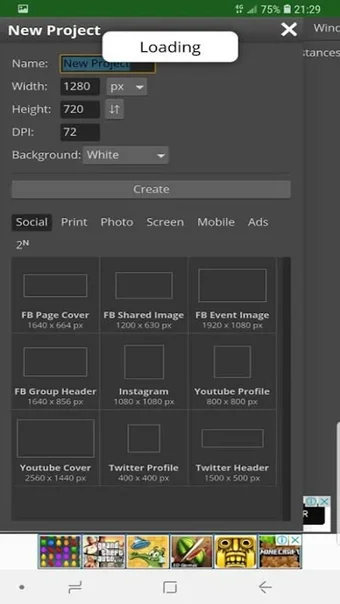.webp)
.webp)