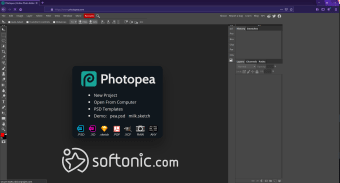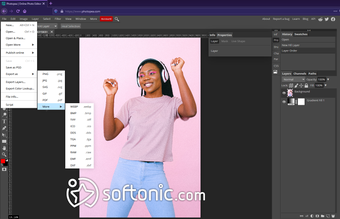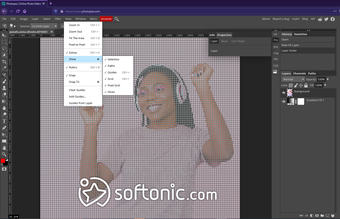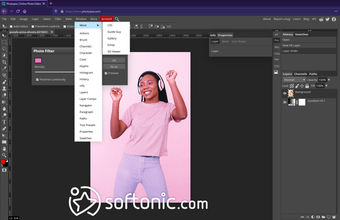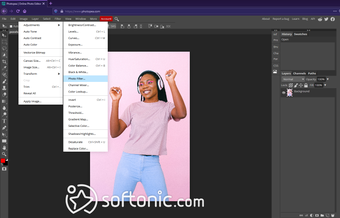Free browser photo editor
Professional photo-editing apps require payment—either a monthly subscription fee or a high initial investment. Most of the time, the payment is sky-high, it stops casual users from using them. There are free apps available, but not all of them have advanced tools. Photopea is a multimedia app that bucks off both of these trends. It is a free full-blown photo editing tool that works in your browser.
Top Recommended Alternative
It offers a professional-looking interface and provides support for a large number of formats. Plus, Photopea is perfect for graphic designers who need to work on projects on the go.
Editor in a browser
Photopea is a unique image-editing application. It works as a Photoshop alternative that you can open in your web browser. Both the interface and its feature list looks similar to Photoshop’s. However, not every feature of Adobe’s flagship is present. Nevertheless, the app has enough power and functions that could help you achieve a stunning image.
The app allows you to open images locally or online. Of course, you can also begin with a blank canvas of a specific size. Like any editor, you can use Photopea to change brightness and contrast values, modify the channels, hue, saturation, vibrancy, or the color balance of your image.
In addition to the regular touch-up tools, it also provides options for advanced tasks. You can mix multiple effects and use a wide selection of filters and brushes. You can also take advantage of more complex tools, like Blur, Sharpen, Dodge, and Burn. You can also use the smudge and healing brushes. Photopea also allows you to manage the components of the final image and modify them by blending multiple effects to achieve original results.
Work anywhere
Photopea is an editor that works with a wide selection of formats. It supports raster images and vector graphics, allowing you to edit illustrations and web pages. Moreover, it works very well with PSD files, with support for layer editing and saving a file as PSD. With this, you can take a file saved in the cloud, in a USB, or any device, and make some quick edits on any device without downloading anything.
As noted, Photopea is a PWA. You can either use it inside a normal browser interface or “install” as an app through your browser. The app works well with Google Chrome or the version of Microsoft Edge that is powered by Chromium. However, while it works in your browser, all of your projects are stored locally.
Although Photopea comes with advanced tools, it isn’t enough to replace Photoshop. Instead, it will make an excellent companion for professional photo editors who need to make edits on a machine that is not their normal setup. If you are a prosumer or a casual editor, however, the app is enough to meet your creative demand.
What’s new?
The app’s most recent update opens a whole new world of colors, particularly 16-bit and 32-bit ones. Introducing advanced color depth, the update allows users to unlock up to 281,474,976,710,656 various colors, with hex codes between #000000 and #ffffff. With this new integration, users can now access and create 16-bit and 32-bit PSD files. Meanwhile, 16-bit PNG and TIFF files can now be opened without a hitch as well. Finally, users can turn RAW images into 16-bit documents using the app.
Impressive and convenient
Photopea is a unique photo editor. It is convenient, easy to learn, and can handle a wide range of edits. It also supports a wide range of formats, so you can edit just about any image file. It does not have enough advanced tools to replace professional photo editors, but it can make a good companion. There are also a few performance issues and some intrusive ads, but overall, it is worth checking out.